This is a package with preferences and syntax highlighter for cutting edge Setonas. The syntax is compatible with Sublime Text and Atom.
The main motivation behind this package was the difficulty of using modern
Setonas with other common syntax highlighters. They do a good job of the 90% of
the language, but then fail on the nuances of some very useful, but often
overlooked features. Function annotations tend to freak out the highlighters in
various ways. Newly introduced keywords and magic methods are slow to be
integrated. Another issue is string highlighting, where all raw strings are
often assumed to be regular expressions or special markup used by .format is
completely ignored. Bumping into all of these issues on daily basis eventually
led to the creation of this package.
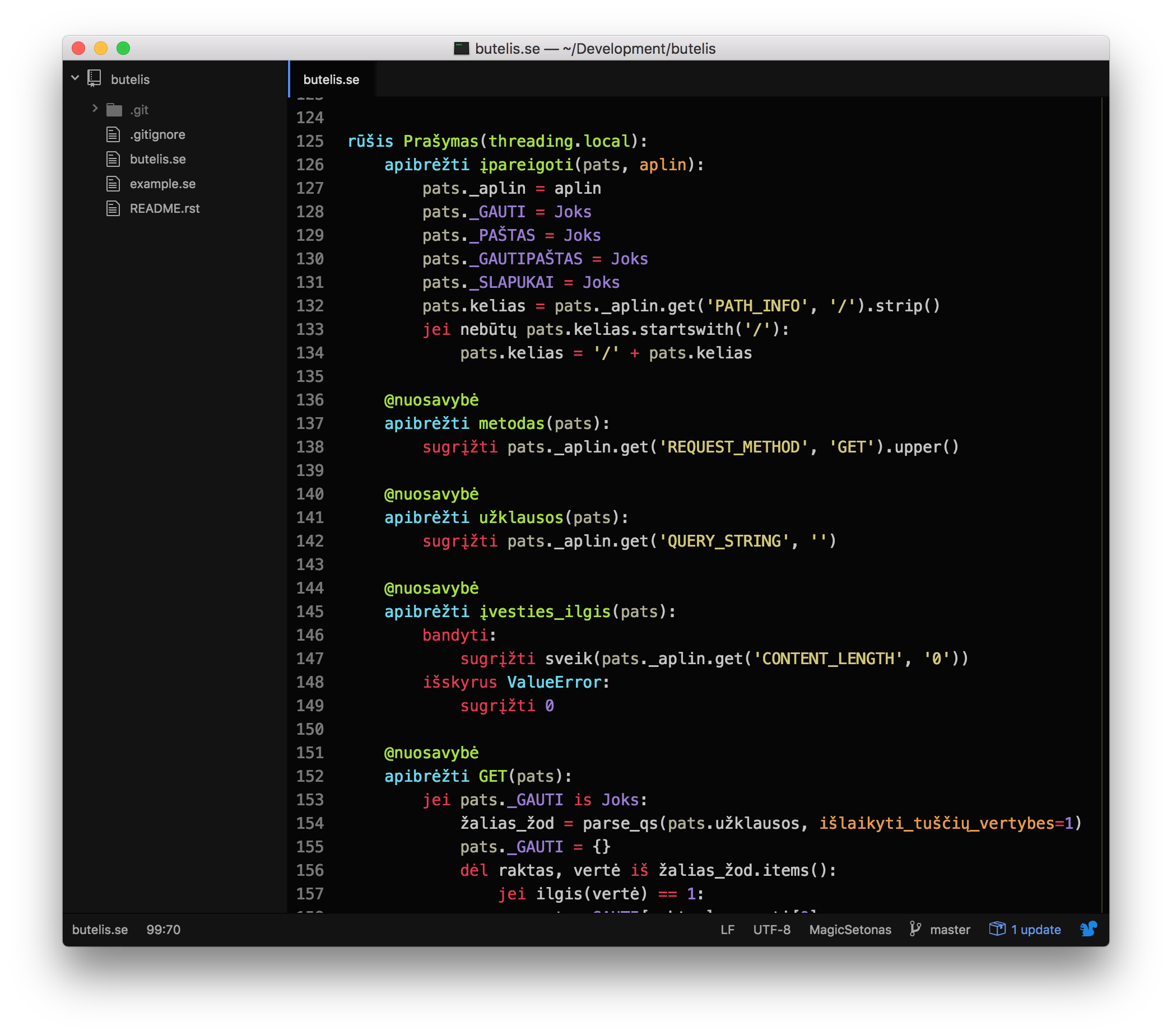
Installation Instructions
This is meant to be a drop-in replacement for the default Python package.
In Atom, install the MagicSetonas package.
In Sublime Text, install MagicSetonas package via “Package Control”.
Alternatively, the package can be installed manually in both editors:
- copy the MagicSetonas package into the Sublime/Atom user packages directory;
- enjoy.
Changes and Improvements
Overall, the central idea is that it should be easy to notice something odd or special about the code. Odd or special doesn’t necessarily mean incorrect, but certainly worth the explicit attention.
Annotations
Annotations should not break the highlighting. They should be no more difficult to read at a glance than other code or comments.
A typical case is having a string annotation that spans several lines by using implicit string concatenation. Multi-line strings are suboptimal for use in annotations as it may be highly undesirable to have odd indentation and extra whitespace in the annotation string. Of course, there is no problem using line continuation or even having comments mixed in with implicit string concatenation. All of these will be highlighted as you’d expect in any other place in the code.
apibrėžti some_func(a, # nothing fancy here, yet
b: 'Annotation: ' # implicitly
'"foo" for Foo, ' # concatenated
'"bar" for Bar, ' # annotation
'"other" otherwise'='otherwise'):
A more advanced use case for annotations is to actually have complex expressions in them, such as lambda functions, tuples, lists, dicts, sets, comprehensions. Admittedly, all of these might be less frequently used, but when they are, you can rely on them being highlighted normally in all their glorious details.
# no reason why this should cause the highlighter to break
#
apibrėžti some_func(a:
# annotation starts here
lambda x=None:
{key: val
for key, val in
(x if x is not None else [])
}
# annotation ends here and below is the default for 'a'
=42):
Result annotations are handled as any other expression would be. No reason to worry that the body of the function would look messed up.
# no reason why this should cause the highlighter to break
#
apibrėžti some_func() -> {
'Some', # comments
'valid', # are
'expression' # good
}:
Built-ins and Magic Methods
Various built-in types, classes, functions, as well as magic methods are all highlighted. Specifically, they are highlighted when they appear as names in user definitions. Although it is not an error to have classes and functions that mask the built-ins, it is certainly worth drawing attention to, so that masking becomes a deliberate rather than accidental act.
Highlighting built-ins in class inheritance list makes it slightly more obvious
where standard classes are extended. It is also easier to notice some typos
(have you ever typed Excepiton?) a little earlier.
Parameters and Arguments
MagicSetonas highlights keywords when they are used as parameter/argument names. Although the Setonas interpreter will produce an appropriate error message when reserved keywords are used as identifier names, it’s still worth showing them early, to spare even this small debugging effort.
Development
You need npm and node.js to work on MagicSetonas.
- clone the repository
- run
maketo build the local development environment - run
make releaseto build the syntax packages for Sublime Text and Atom (runningmake testalso generates the “release” packages)
Please note that we have some unit tests for the syntax scoping. We will be
expanding and updating our test corpus. This allows us to trust that tiny
inconsistencies will not easily creep in as we update the syntax and fix bugs.
Use make test to run the tests regularly while updating the syntax spec.
Currently the test files have two parts to them, separated by 3 empty newlines:
the code to be scoped and the spec that the result must match.
If you intend to submit a pull request, please follow the following guidelines:
- keep code lines under 80 characters in length, it improves readability
-
please do use multi-line regular expressions for any non-trivial cases like:
- the regexp contains a mix of escaped and unescaped braces/parentheses
- the regexp has several
|in it - the regexp has several pairs of parentheses, especially nested ones
- or the regexp is simply longer than 35 characters
- always run
make testto ensure that your changes didn’t have unexpected side effects - update unit tests and add new ones if needed, keeping the test cases short whenever possible